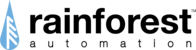For some utilities like BC Hydro and some PG&E customers, your EMU-2 will get pricing automatically from the meter. As many utilities don't support this very well, most users will need to configure the pricing manually. To configure it manually:
- Press both buttons for 1 second and release them.
- You'll see a 'Restart' screen, press Skip.
- You'll see a 'Language' screen, press Accept.
- You'll see a 'Set Rate' screen, press Change.
- The current digit will be selected (much like setting a digital clock).
- Press the top button to change the selected digit to the correct value.
- Press the bottom button to move to the next digit, then eventually to save the value.
- Press the bottom button to move through the other screens - you're all set!
If you do not see the Set Rate screen, this may have been disabled by your utility because you are supposed to be getting pricing from the meter. See below:
If you used to get pricing and cost of electricity on your EMU-2 but it stopped working:
- BC Hydro Customers: All your meters support pricing and you can only get pricing from the meter (you cannot manually set it). BC Hydro has been having some problems with pricing on their smart meters. To resolve the issue, please use the following form to contact BC Hydro and let them know (you'll need to login to your BC Hydro account): BC Hydro Support Ticket
- PG&E Customers: Pacific Gas and Electric customers that are electricity rate plans that were released prior to 2017 should be getting pricing from the meter. If you are not on one of those price plans, then you will need to manually input a fixed rate on your device. If the pricing you are getting is incorrect, please contact PG&E: StreamMyData@pge.com
- PSE Customers: Puget Sound Energy customers that are part of the EMU-2 pilot will get pricing automatically pushed to their EMU-2 from PSE. If you aren't getting pricing on your EMU-2, you can set it manually as described above, or you can open a ticket on this support site and we'll ask PSE to push the price to your device again. If you set price manually, it may get overwritten in the future when PSE sends a price update.