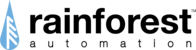STEP 1: REGISTER WITH YOUR UTILITY
If you purchased your EMU-2 from the BC Hydro or PPL Electric stores, then you can skip this step.
You will need to provide your MAC Address and Install Code from the Information Label on the back of your EMU-2. It may take some time for your utility to enable your meter to connect to your device. It is important to wait until this is complete before proceeding to the next step.
STEP 2: PLUG IN YOUR EMU-2
Plug the AC Adapter into a power outlet, and plug the other end of the cord into your EMU-2.
Batteries may also be used as a source of short-term alternative power, but the batteries are not intended to be the primary source of power, and may only last a few days of continuous use. If using battery power, ensure that only alkaline batteries are used.
Note that batteries do not recharge when the unit is plugged in. Also note that putting a battery in backwards can be hazardous, and may cause extensive damage to your EMU-2.
STEP 3: WAIT FOR EMU-2 TO JOIN THE METER
Once powered up, the unit will attempt to connect to the meter. You will initially see dashes on the screen. The EMU-2 is ready to use once the Current Time screen appears with the time and date displayed.
STEP 4: CONFIGURE YOUR EMU-2
- Press both of the buttons simultaneously and release.
- Press the Bottom Button to skip the Restart screen.
- Press the Top Button to select the language you would like to use; press the Bottom Button to save your selection.
- Set your electricity price. The digit to be modified will be flashing, starting on the right, and working left. After you have entered all 5 digits of the energy price, you will see the Time Options screen.
- You may need to set the time zone (ask your utility). When done, press the Bottom Button to go to the Power Source screen.
- Press any button to return to the Current Time screen. Your EMU-2 is ready to use.