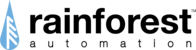The EAGLE-200 paired with the Lux KonoZ Thermostat allows you to monitor and set rules for your home.
To pair the Thermostat to the EAGLE:
- Go to the "Settings" page of the EnergyVue app and press "+" at the top right of the settings page. You should see your phone's camera turn on.
- Scan the QR located on the thermostat under the cover plate or on the box of the thermostat. Scan only the top right QR code, not the bottom one. You can do this by covering up part of the other barcodes with your finger and then moving the camera so it sees the one in the top right.

- Enter a name for the device.
- Select KonoZ as the model.
- Select Thermostat as the Appliance.
- Hit Submit.
- Go to your Thermostat, and push down on the large silver button located at the front of the device.
- Turn the dial until you see the Wi-Fi symbol flashing, and then push down on the button.
- Turn the dial again until you see "set" displayed on the screen of the thermostat, and push down on the button.
- The thermostat should now be scanning for your Eagle-200