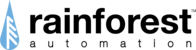There are 3 Indicator LED Lights to the left of the Display that show your rate of energy usage in relation to a threshold (baseline consumption) that you can set. By default the baseline consumption rate is set at 500W.
- The Green light will be on when the current consumption rate is below the baseline.
- The Amber light will be on when consumption is at the baseline rate or greater (up to 5x the baseline rate).
- The Red light will be on when consumption is more than 5x the baseline rate.
Also, when there is a new text message waiting to be read, the red and amber LEDs will flash in an
alternating pattern.
You can also manually set the baseline consumption. To do so navigate to the Current Usage screen.
To set the baseline, press and hold the Top Button for 5 seconds. You should see all three lights come on together. This indicates that the baseline has been set to the current usage rate shown on the screen.