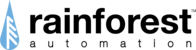To configure your charger please submit your case to the Siemens Customer Support Portal by visiting https://sieops.my.site.com/SI/s/createcase
Once at the web address, select “Emobility/Vehicle Charging Products” from the Create a Case dropdown menu.
After clicking “Next”, proceed to follow the instructions.
You may also contact eMobility phone support at 855-950-6339 or your local sales representative or project manager if needed.
Siemens Print
Modified on: Tue, 30 Apr, 2024 at 3:31 PM
Did you find it helpful? Yes No
Send feedbackSorry we couldn't be helpful. Help us improve this article with your feedback.