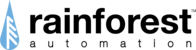Rainge
If you are a Tesla owner, please follow these steps to connect your vehicle to the Rainge app: Open the Rainge app and navigate to the "Vehicle&qu...
Mon, 15 Jul, 2024 at 4:32 PM
Please make sure that your electric vehicle is compatible by checking the list below: MakeModels Hyundai IONIQ Electric, IONIQ 5, IONIQ 6, Kona Ele...
Wed, 27 Mar, 2024 at 1:42 PM
The need for a subscription to in-car services varies and is dependent on the specific model of your car. Below is a summary of connected services for...
Mon, 15 Jul, 2024 at 4:34 PM
Rainge asks for permissions to ensure a seamless and smart connection with your vehicle. These permissions allow Rainge to access necessary vehicle data, e...
Fri, 15 Mar, 2024 at 11:50 AM
If you've plugged in your EV and it's not charging right away, it likely means a charging schedule has been created for your vehicle. The Rainge a...
Tue, 19 Mar, 2024 at 9:35 AM
We are only able to get updates from your car every 15 minutes. As a result, sessions that last less than 15 minutes won't appear on the session screen.
Wed, 27 Mar, 2024 at 1:43 PM
To change your current rate, navigate to the settings screen, select "Utility," choose the desired rate from the drop-down menu, and click on &quo...
Tue, 19 Mar, 2024 at 9:37 AM
You can effectively control your charging optimization by adjusting two main parameters on the Car screen: Change Limit: This allows you to change the p...
Mon, 15 Jul, 2024 at 4:36 PM