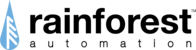The EAGLE-200 streams your usage data from your meter to the Rainforest Cloud.
You can see this data in two ways:
- Use the web User Portal at Rainforest Cloud. Your current whole home usage on the home page of the Portal.
- Use the EnergyVUE iOS or Android app. You can see your current whole home usage on the home page of the app. Step-by-step instructions can be found at "How to create a Cloud Account"
Rainforest Cloud Navigate Buttons
Average - Average energy demand over the past week.
Always On - Amount of energy being used (base load) with everything turned off ("vampire load"). Unplug PVRs, Computers, A/V equipment to see this go down.
Peak - Maximum energy demand in the past week.
$/KWH - Cost per unit of energy from your electric provider. Doesn't include all the taxes and daily fees they may charge. You can change this in the metering settings.
Live

You can view the Live Power Demands and Pricing reported by the meter within the selected timeframe
History

You can toggle Day-to-Day Comparison, Demand History (kW) and Energy History (kWh) using the buttons above.
Demand History

You can view your Demand History in the selected timeframe and toggle the Average (Pink) and Always On (Blue) line on your graph using the Navigate Buttons above. You can also download the Demand History as a CSV file. For more information on the timestamp you can visit: What is the format of the time-stamp in the downloaded CSV file
Energy History

You can view your Energy History in the selected timeframe and download the Energy History as a CSV.
Control Devices
 You can control your connected devices and monitor their energy usage from here. For more information about adding control devices and a list of compatible devices visit: Adding Control Devices to the EAGLE-200
You can control your connected devices and monitor their energy usage from here. For more information about adding control devices and a list of compatible devices visit: Adding Control Devices to the EAGLE-200