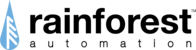The EAGLE-200 has five LED lights at the front of the top of the device.
These lights are a quick way to check the status of the device.

Flashing Lights! The EAGLE will update itself when you first plug it in. It will indicate that an update is ongoing by doing the following pattern on the 3 middle lights:
- Ethernet OFF, Wifi OFF, Cloud OFF
- Ethernet OFF, Wifi OFF, Cloud ON
- Ethernet OFF, Wifi ON, Cloud ON
- Ethernet ON, Wifi ON, Cloud ON
Please wait several hours while this update takes place and leave it plugged in and connected to the internet - the wireless modules, if requiring an update, take a long time!
Power: shows that the device is powered on. The light should always be on when the unit is plugged in. If it isn't on, check that you are using the power adapter that came with the device, it is properly plugged in at both ends, and that the outlet is properly working.
- On – connected to the router.
- Blinking – link active, but waiting for an IP address from router.
- Off – no connection; may not be plugged in. Will be off when WiFi is used
- On – connected to your router in Client Mode.
- Slow Blink – AP/Router Mode.
- Fast Blink – joining network.
- 5 blinks, Pause – error.
- Off – radio off.
- On – connected to the Rainforest Cloud.
- Blinking – problem with cloud connection
Meter: shows status of the radio connection to the meter:
- On – connected to the meter.
- Blinking – waiting to connect to the meter or another subdevice.