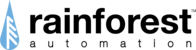Getting Started
Attached are the EAGLE-200 User Manual & Quick Start Guide
Wed, 3 Mar, 2021 at 5:26 PM
The EAGLE-200 has five LED lights at the front of the top of the device. These lights are a quick way to check the status of the device. Flashing Lig...
Wed, 3 May, 2023 at 12:49 PM
On the back of the EAGLE-200 there are three interface ports and three buttons: Ethernet – The Ethernet cable included in the box plugs into this so...
Wed, 10 Aug, 2022 at 4:23 PM
Go to the App Store or Google Play and search for “EnergyVUE” (ignore the Legacy version), or just click one of the buttons below: Once you have inst...
Thu, 7 Apr, 2022 at 1:47 PM
For some customers, you will automatically get your price of electricity $/kWh from the meter. However, as many utilities do not support pricing, you may b...
Thu, 19 Nov, 2020 at 9:17 PM
Install code, MAC ID and Cloud ID can be found on the backside of your device. Install code is a 16 digit string labeled IN. Please be sure to exclude a...
Wed, 28 Oct, 2020 at 9:52 AM
The EAGLE-200 updates its firmware automatically. When you first plug the EAGLE in, you may notice that it will start updating the firmware. You may see t...
Fri, 16 Apr, 2021 at 3:01 PM