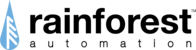On the back of the EAGLE-200 there are three interface ports and three buttons:

Ethernet – The Ethernet cable included in the box plugs into this socket. The other end of the cable plugs into your local network router. This should be plugged in first before plugging the power in.
USB – Nothing should be plugged into this socket.
Power – The AC power adapter included in the box connects to this standard micro-USB socket. The other end of the adapter plugs into a nearby power outlet. It is important that only the included 5v adapter is used to power the EAGLE-200. If another adapter is used, it may cause permanent damage to the unit or unexpected behaviour.
Switch3 – This small hole provides access to a reset switch for the Zigbee Coordinator radio. This switch should only be used under the direction of a Rainforest support engineer, as it will cause the Zigbee radio to break its connection to any connected devices and they will all need to be added back into the device.
Switch2 – This small hole provides access to a reset switch for the Zigbee Endpoint radio. This switch should only be used under the direction of a Rainforest support engineer, as it will cause the Zigbee radio to break its connection to the smart meter, and will require re-provisioning by the utility.
Switch1 – This small hole provides access to a reset switch for the WiFi radio. If you insert a pen or paperclip wire to press and hold the internal switch for 5 seconds, it will reset the WiFi radio, and put it in AP/Router Mode. If the switch is briefly pressed and not held, it will toggle the WiFi radio On/Off.