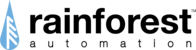You can effectively control your charging optimization by adjusting two main parameters on the Car screen:
Change Limit: This allows you to change the percentage of your battery when charging stops.
Ready by Time: This is the time by which you need your EV to be fully charged.
For instance, if you have a Level 2 charger and wish to charge your vehicle overnight (current time is 11 PM with the battery at 30%), you can set the limit to 90% and the "Ready by Time" to 6 AM. The app's algorithm will optimize your charging session to avoid peak hours.
If you're using a slower Level 1 charger, it's possible that your EV won't be fully charged within 7 hours; in such cases, your EV may charge without optimization whenever you plug in.
Adjusting the limit or extending the "Ready by Time" can help schedule the charging according to your needs. Note that scheduled sessions are primarily for home use, as charging away from home often requires immediate charging.
To stop or start charging, simply press the corresponding button on the vehicle screen when your charger is plugged in.
These updates will ensure you have all the information needed to manage and optimize your EV charging with the Rainge app.