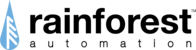To set a static IP follow the instructions below:
1. Please access your Eagle locally using the link: http://192.168.7.1
2. You will be prompted for a username and password. The Username is the Cloud ID, and the Password is the Install Code (IN) of your device.
3. Navigate to the Advanced Ethernet Page. Choose "Use custom configurations"
4. Add the following information (or change it to your liking) check the checkboxes as below on the screenshot, and click Apply.

1. Please access your Eagle locally using the link: http://192.168.7.1
2. You will be prompted for a username and password. The Username is the Cloud ID, and the Password is the Install Code (IN) of your device.
3. Navigate to the Advanced Ethernet Page. Choose "Use custom configurations"
4. Add the following information (or change it to your liking) check the checkboxes as below on the screenshot, and click Apply.
5. Both checkboxes under DHCP should be unchecked, as shown below, and click apply.