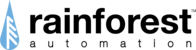EAGLE 3 online user manual
Step 1: Prerequisite software and hardware A free Ethernet port, or WiFi access, on a router directly connected to the internet. A PC or other device wit...
Tue, 1 Aug, 2023 at 4:54 PM
Go to the App Store or Google Play and search for “EnergyVUE” (ignore the Legacy version), or just click one of the buttons below: Once you ha...
Tue, 21 Mar, 2023 at 4:46 PM
The EAGLE 3 updates its firmware automatically. When you first plug the EAGLE in, you may notice that it will start updating the firmware. In that case, y...
Tue, 1 Aug, 2023 at 4:54 PM
Sometimes it is not possible to use the Ethernet cable to connect the EAGLE to your router. For instance, if the router is too far away from your utility me...
Fri, 24 Oct, 2025 at 11:36 AM
The EAGLE streams your usage data from your meter to the Rainforest Cloud. You can see your data using the EnergyVUE app on your phone, but you can also vi...
Tue, 29 Nov, 2022 at 3:53 PM
Clicking "Settings" in the menu in the banner at the top of the User Portal brings you to the Settings page, which has a number of tabs. Meter...
Tue, 29 Nov, 2022 at 3:55 PM
There are three different ways for your EAGLE to get pricing: 1. Direct from the Meter Some utilities provide their meters with the price of electricit...
Thu, 2 Mar, 2023 at 9:45 AM
The EAGLE can upload data obtained from your smart meter to a third-party website of your choice. If you are unable to find your third-party website in the ...
Mon, 9 Jan, 2023 at 6:07 PM
Go to the 'Actions' tab in the 'Settings' page of the user web portal. This feature allows you to set criteria ('Rules') that wil...
Mon, 9 Jan, 2023 at 6:18 PM
The EAGLE allows you to not only connect to smart meters and get your whole-home's energy usage, but you can also connect to certain Thermostats, Load S...
Tue, 29 Nov, 2022 at 4:01 PM