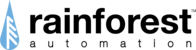Thank you for trying our new cloud platform. We are excited to have you onboard and appreciate your feedback as we continue improving the app.
Before you get started, here are a few things to know:
The new platform currently works with the Rainge mobile app only (available for iOS and Android). There is no web portal yet.
Rules and actions are not supported in the app, and the Cloud API is not available.
If you choose to return to the old cloud later, any data collected while on the new cloud will not carry over.
How to log in and start using the app
If you received an email confirming your account was migrated, please follow these steps to get started:
Download the Rainge app
Reset your password
Your account was moved from the old cloud, so you do not need to create a new user.
For security reasons, you will need to reset your password using the same email address from your old account.
Follow the password reset link in the email you received.

Sign in to the app
Open the app and log in with your email and new password.
Once you sign in, the app will guide you to complete your home setup.
Set up your Home
Enter your home details, including address, utility, and rate.

*Optional: if you can see live data, you're all set! Otherwise, check if your Eagle is associated with your account by following the steps below:
Go to Settings → Location → Eagle in the app.
Make sure your Cloud ID is listed and your Eagle is connected.


Explore your data:
See your live demand and history data on the Energy Usage tab
View or add smart devices in the My Devices tab